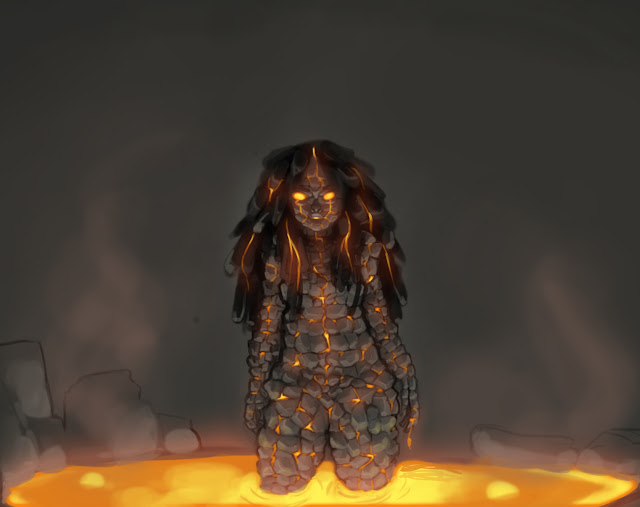In this assignment, we were asked to create a lava creature using the painting techniques learned from the class session.
I knew I wanted the character to be humanoid and thought of a type of siren that lives in pools of lava. This type of siren attempts to stop people from running away when a volcano erupts. I looked up references of dreadlocks because I thought they resembled the way hardened lava sometimes looks, like in the second image below.
Along with hardened lava, I collected some images of molten lava as well as a couple of representations by other artists.
Here are my initial sketches.
These were very quick because I had a clear concept in mind already - I wanted to show her habitat, so naturally I'd want to draw her in a pool of lava. After a couple of scribbles trying to think about how she might be mostly submerged as if she were bathing, I came up with a little drawing of her just standing. I thought this would make a more interesting illustration, especially because she is a siren and her looking dead at the viewer would add to that feel. I also played around with a few different hairstyles before settling on the middle one - long dreadlocks left out.
I scanned in this page and traced over the sketch, blocking out some shapes and values.
Next I defined a light source (the pool of lava).
Once I had a rough idea of what kind of lighting the light course would make, I started to create the rocky skin often found on lava characters and also golem characters. It resembles cracked, hardened lava. This was by far the most fun part because I was surprised at being able to do this despite never having rendered rocks before.
Here I used a layer with styles effects added - inner glow, outer glow and colour overlay. We learnt how to do this in the last class. My version was pretty close to the one that Steve gave us, but I just tweaked the settings a little bit.
I created a layer on top of this to add extra yellow details on the lava in the cracks of her skin and hair. I also added a yellow layer set to overlay at 10%, to unify the image, and also lightly painted some yellow onto her legs as the colour from the lava would reflect onto her grey skin.
Here is the final image, which I cropped because I felt the composition looked better this way.
Upon reflection, I feel that her pose could be more dynamic, even though she is only standing up. Rendering the rocks was very time consuming, so next time I would look into a quicker way of doing it. Also, there is nothing in the background which takes away a little bit from the overall impact of the illustration. Other than that though I am very happy with this piece and feel quite confident at rendering lava now.